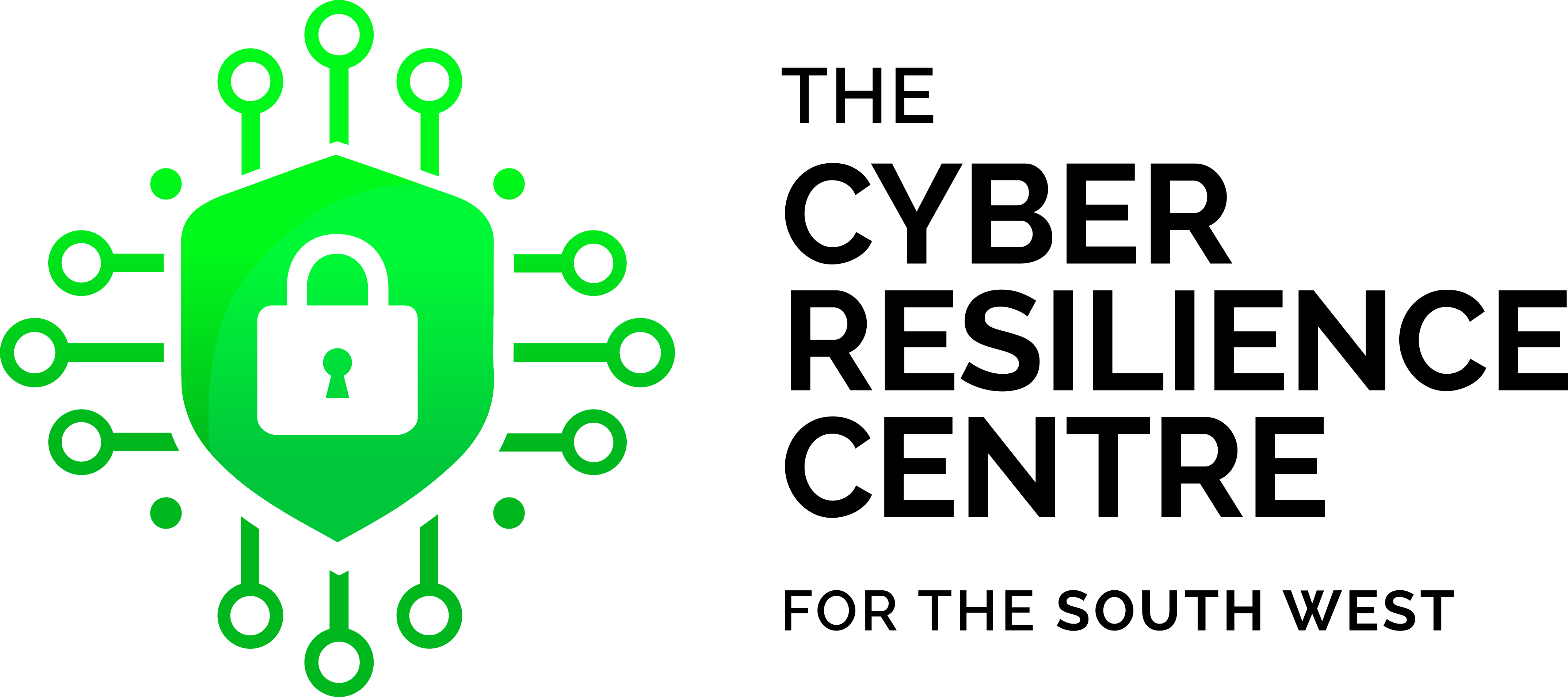Easter Cyber Security for SMEs: Don’t Let Criminals Crack Your Business This Holiday
- emmamoss58
- Mar 26, 2025
- 3 min read

As Easter rolls around, many SMEs across the South West are preparing for a much-needed break, cyber security however cannot take a break. Whether you're closing the office for a long weekend, gearing up for a seasonal sales campaign, or simply enjoying a quieter period, now is the perfect time to ensure your business isn’t hopping into spring with unpatched systems, unaware staff, or open doors to cyber criminals.
Cyber threats don’t take holidays—and seasonal periods like Easter are prime time for opportunistic scams. For small and medium-sized enterprises, who often juggle tight budgets, limited IT support, and growing digital dependencies, even a minor cyber incident can have a major impact.
Here’s what SMEs should be aware of this Easter—and how you can take simple, practical steps to protect your people, your systems, and your customers.
1. Seasonal Phishing: Don't Bite the Chocolate Bait
Cyber criminals love to play on seasonal themes, and Easter is no exception. We’re seeing increased phishing emails targeting small businesses with messages about “Easter competitions,” “gift card giveaways,” or “exclusive supplier discounts.” Some may even impersonate customers or delivery firms, especially if you sell products online.
What to look out for:
Urgent or unexpected messages asking you to “confirm an order,” “click to win,” or “update your payment details.”
Messages that appear to come from trusted names but use Gmail or unusual domains.
Poor spelling, generic greetings, or overly promotional language.
What SMEs can do:
Train staff to spot phishing attempts and report anything suspicious.
Avoid clicking links or downloading attachments from unknown senders.
Implement email filtering tools to reduce phishing emails reaching inboxes.
2. Remote Work and Public Wi-Fi: Protect Your Team on the Go
Many SME employees use laptops or mobile devices while travelling or working from home over the Easter break. But connecting to public Wi-Fi networks—such as in cafés, hotels, or trains—can expose your business data to attackers using “man-in-the-middle” tactics.
What SMEs can do:
Equip remote workers with a Virtual Private Network (VPN) to encrypt their internet connection.
Encourage staff to avoid logging into business systems or making online payments over public Wi-Fi.
Disable automatic Wi-Fi connections on business devices.
3. Auto-Replies and Social Engineering
If your team is out of office for Easter, don’t forget that auto-replies can give cyber criminals clues about your business operations. They can use this information to launch social engineering attacks—like pretending to be your supplier chasing a payment or posing as your boss in an urgent email to staff.
What SMEs can do:
Keep auto-replies vague—avoid sharing names, positions, or details of internal systems.
Make sure staff are aware of business email compromise (BEC) scams, where attackers impersonate senior leaders or finance teams.
Use secure procedures for processing financial requests—such as two-person approval or a verification call.
4. Update Before You Unplug
Cyber criminals often target outdated systems with known vulnerabilities. If you're closing up for Easter, don’t leave your devices and systems exposed.
What SMEs can do:
Install the latest software and security updates across all devices.
Ensure your antivirus protection is running and up to date.
Patch any known vulnerabilities in your website, CRM, or e-commerce platform.
5. Backups: A Safety Net for Your Business
Accidents happen—devices get lost, ransomware encrypts your files, or systems fail. Regular backups are your insurance policy.
What SMEs can do:
Back up critical data to a secure, encrypted location (cloud-based or offline).
Make sure backups are tested and can be restored quickly.
Keep at least one copy of your backup offline and disconnected from your network.
6. Password Hygiene and Multi-Factor Authentication (MFA)
Weak or reused passwords are still a top cause of breaches. With staff likely using personal devices over Easter, it’s essential to strengthen access controls.
What SMEs can do:
Enforce strong, unique passwords for every account.
Use a password manager to store credentials securely.
Enable multi-factor authentication (MFA) for emails, cloud systems, and anything containing sensitive data.
7. Fake Invoices and Supplier Scams
With many finance teams wrapping up early for the holidays, scammers may try to sneak through fake invoices or payment change requests. These scams often look like they're coming from a trusted supplier.
What SMEs can do:
Establish clear procedures for verifying bank account changes.
Check all invoices carefully and question anything unusual.
Train staff to be cautious with urgent requests, especially before a holiday.
Don't Let a Cyber Incident Ruin Your Easter
Cyber attacks are more than just a technical issue—they can disrupt operations, damage your reputation, and lead to costly recovery. For SMEs without in-house IT teams, prevention is far better (and cheaper) than cure.
Wishing you a safe, secure, and Happy Easter from all of us at the SWCRC!