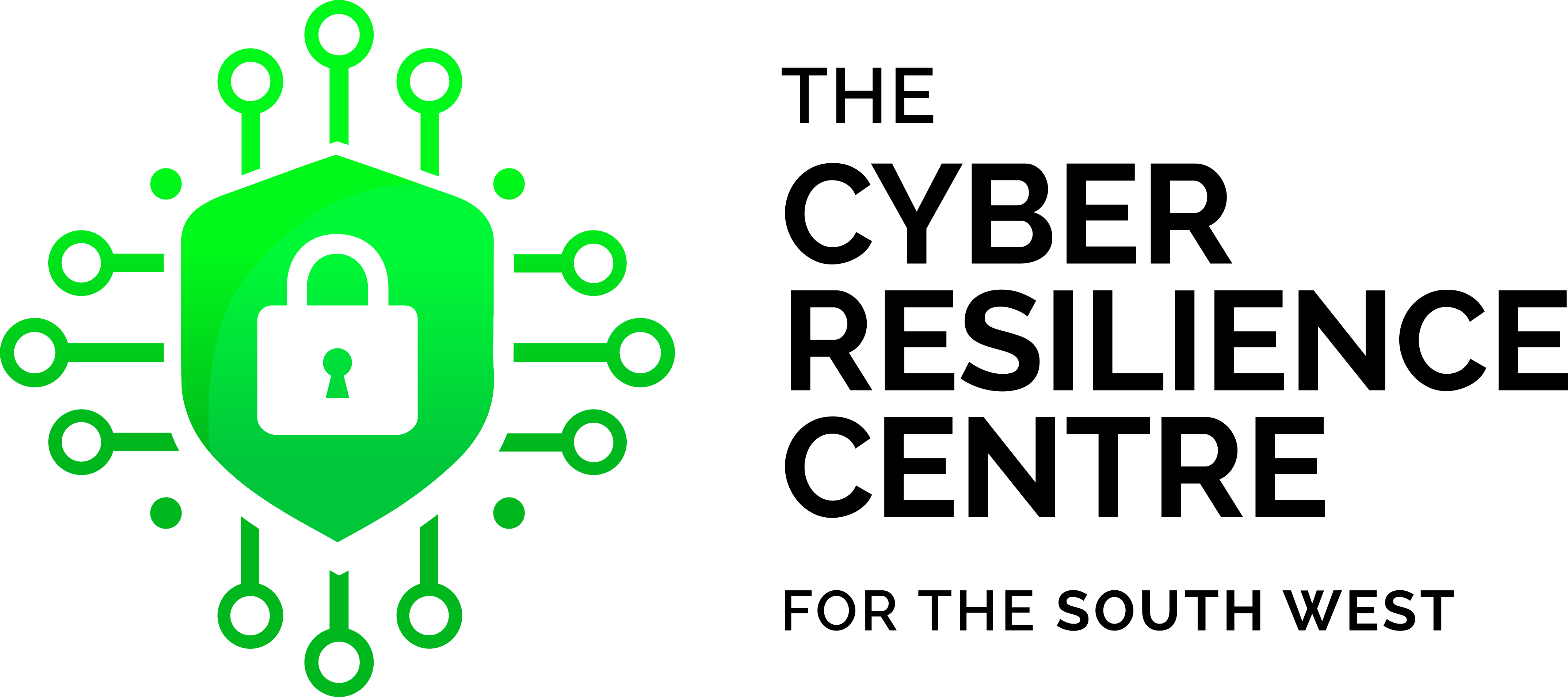AI Browsers: A New Risk for South West Businesses and Charities
- janna7555
- Nov 18, 2025
- 3 min read

AI seems to be finding its way into everything these days, from emails and customer service chats to the web browsers we use every day. You might have already seen tools like ChatGPT Atlas, Microsoft Edge Copilot Mode, or Google’s Gemini browser being talked about online.
These browsers are designed to make life easier, they can answer questions, summarise information, and even carry out tasks for you. But as clever as that sounds, it’s worth taking a moment to understand the risks before diving in.
At the South West Cyber Resilience Centre (SWCRC), we help businesses and charities across the region stay safe online, and this is one development we think everyone should be aware of.
What’s an AI Browser, Anyway?
In simple terms, an AI browser is your usual web browser (like Chrome, Edge, or Safari) with a built-in artificial intelligence assistant. Instead of you typing and clicking your way through every task, you can just ask it to do things for you.
For example, you might say, “Book a hotel for next Thursday,” or “Summarise this report,” and the browser will go off and do it. Sounds great, right? Well, as with most new tech, there’s a catch.
Where the Risks Start
These AI browsers are still very new, and that means they haven’t been tested as thoroughly as the tools we’ve all used for years. Researchers have already found a few worrying issues, and here’s why they matter for small and medium organisations (SMOs), charities, and local businesses in the South West:
1. They remember everything
AI browsers use something called memory to remember what you’ve searched for, which websites you’ve visited, and even the conversations you’ve had with the AI. That means they hold a lot of information about you and your organisation, and if that data was ever leaked or hacked, it could reveal far more than you’d expect.
2. They can be tricked
Criminals are already experimenting with what are called prompt injections. In plain English, that means hidden instructions planted in websites, emails, or even images that can trick the AI into doing something it shouldn’t, like sending out sensitive information or visiting fake websites.
3. They’re being rushed out
There’s a race between tech companies to be first to market, which means these browsers are being rolled out quickly, sometimes before all the security issues are properly ironed out. That’s never a good recipe for safety.
4. They act without human judgement
AI assistants can follow instructions and carry out tasks, but they don’t have the common sense that humans do. If told to click a link or share information, they’ll do it, even if it’s unsafe. That’s a big problem if you use your browser for business, banking, or customer data.
Why This Matters for South West Organisations
Many organisations in our region rely on browsers for day-to-day operations, managing accounts, checking client details, making online purchases, or accessing cloud-based systems.
If an AI browser gets compromised, it could open the door to criminals accessing:
• Stored passwords
• Autofill payment details
• Sensitive client or donor information
• Email accounts and online platforms
Because AI browsers are so new, traditional security tools might not catch these attacks straight away, which means the damage could go unnoticed for longer.
How to Stay Safe
You don’t need to avoid AI completely, but you do need to be cautious. Here are some simple steps you can take:
Stick to what you know. If you don’t need AI features, switch them off in your browser settings.
Limit what you share. Don’t give your AI browser access to personal or business data unless absolutely necessary.
Check before you click. Don’t let AI tools visit or fill out websites without you checking them first.
Keep everything updated. Updates often include fixes for security problems — so don’t ignore them.
Raise awareness in your team. Make sure your staff and volunteers understand the basics of AI safety and how to spot when something feels “off.”
Get local support. The SWCRC offers free guidance and affordable services to help South West organisations understand and reduce online risks.
Final Thoughts
AI browsers are exciting, and they’ll probably become a normal part of our online lives in time. But for now, the safest approach is to take it slow. Don’t be the first to jump in, let the tech mature a little, keep your systems secure, and make sure you and your team know what to look out for.
As always, if you’d like help understanding how new technology could affect your organisation’s online safety, we’re here to help.